Recently, there are many customers inquiring about the problem that the AD409 cannot be connected to the mobile App "My Measure App" via WiFi connection. So how to solve this problem?
First of all, search "My Measure App" in your phone, download it and install it.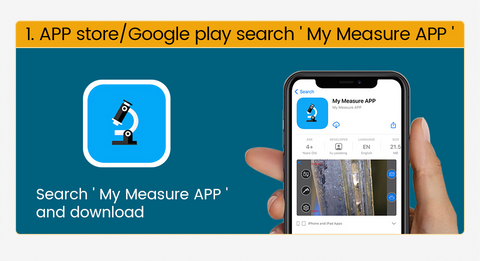
Then, turn on the "WiFi" mode on the microscope. Enter the WPA2 number after you have found the microscope WiFi on your phone. 
Then, open the "My Measure APP" and connect the microscope with WiFi. 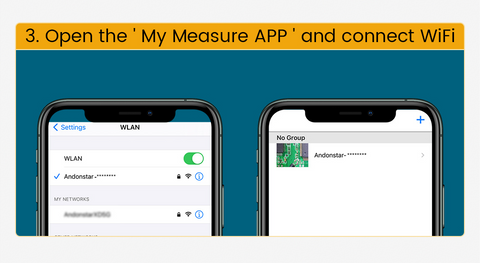
If you can't connect the WiFi, you can try to reset the Wi-Fi settings for the first Wi-Fi connection, and then open the APP and try the connection. If it can't work, turn the Wi-Fi off in the micorscope, and delect the Wi-Fi settings in the mobile phone, then reconnect it once again.
The WiFi chip of the microscope belongs to the point-to-point transmission, only one device can be connected at a time, sometimes it may be the signal error that causes the unsuccessful WiFi connection. If you try the the connection at one time, the microscope judges probably that there are other devices to connect again, resulting in connection failure. If it doesn't work with this operation, it may be because of the incompatibility betweem the user's cell phone version and the digital microscope.

3 comentarios
The app is missing, why not update and release or put it as available for downloading??
No App? No Support ? App do not show in PlayStore….
The app doesn’t exist .??? In the App Store 0